🎚️Basic Mode
StoryKeeper can be used in "basic mode" for one-off surveying/story capture purposes, allowing a generic user account to be used by all survey participants.
When in this mode the only option available to the user is to enter a story title and details and save the story. They will not see the "My Stories" list.
After saving their story a popup notification will appear saying that they can enter another story or logout.
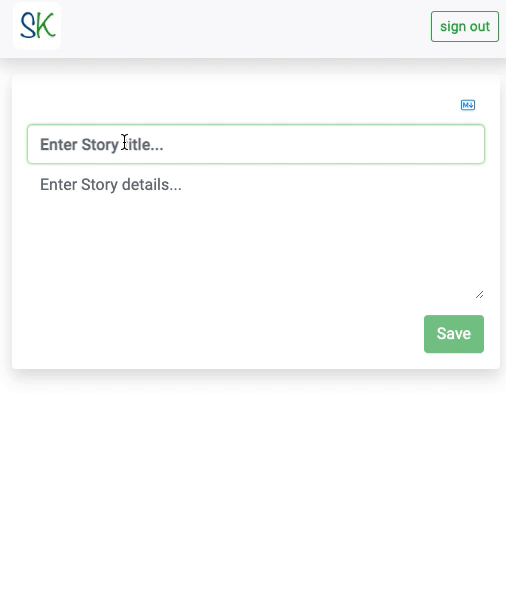
If you activate this basic mode for a user account we will provide you with further information so you can then access and publish the saved stories from that account.
Last updated